HDL Works

- Home
- Products
- Sales
- Support
- Company
- HDL Corner
HDL Works

Menu changes
The ‘Edit’ menu in the main menu bar changed into ‘Project‘. Menu items from the ‘Tools’ menu that change the project have been moved to the ‘Project’ menu.
Row filters in various views
The Pin view row filter and device view pin filter have been reorganized and have three distinct groups.
All filters now have an ‘OK’ and ‘Cancel’ button at the bottom. Clicking outside of the filter will now cancel any changes you made after opening the filter.
At the right of each filter button there is a
‘Clear filter’ button to remove all filters.
A new functional group name ‘IO’ has been added and all pins of a device are now placed in one or more functional groups. Pins can belong to multiple groups. (Like Intel MAX10 JTAG pins which can be used as user IO or as JTAG pin. VREF pins, which can be regular user IO or a voltage reference.)
Changed visualization of control, JTAG and VREF pins in device view:
The device view legend dialog is now modeless.
A new wiring utility has been created to wire symbols in Cadence Allegro / SystemCapture and Altium Designer.
It is started from the 'Tools >> Wiring' tool menu.
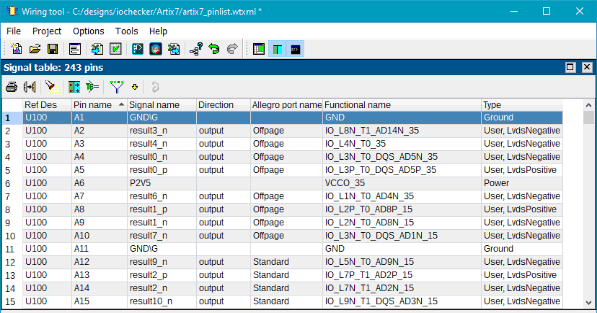
The main advantages of the new wiring tool:
This first release can wire symbols in Cadence Allegro / SystemCapture and Altium Designer.
The CSV Pin data and Signal data export dialogs received additional options on what kind of file header should be created. The Line separator option allows to to specify the line style ending.
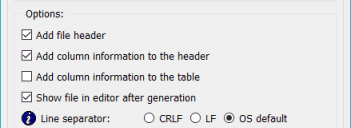
Copyright © 2004 - 2026 HDL Works