HDL Works

- Home
- Products
- Sales
- Support
- Company
- HDL Corner
HDL Works

The programmable pins of a microprocessor/microcontroller have generic names in the schematic capture and the functional name will depend on the applied constraints. To verify the connections of the processor an engineer had to manually step through the configuration and check each wire connected to processor pins. HDL Works has developed a way to visualize the processor configuration on the board based on the CSV pin report of the processor vendor.


In the above example we a part of an processor (STM32F746) symbol connected to wires and at the right side we have the CSV file generated by the processor vendor. An engineer creating the schematic has to manually check that all wires received the correct name.
Below is a screenshot of the processor CSV file combined with the board netlist in BoardTrace. The Connection details show the pin to pin signal names on both sides. Often names still differ, but using the rule based matching most names can be matched automatically.

Below is the same example using the Netlist view showing component U4 (a memory chip) and U5 (the processor). It a is table based view in which you can add any component present in the netlist. Using BoardTrace (which replaced the pin names with the processor configuration names) and extracted pin labels for component U4 it is directly clear to see that these memory pins are correctly connected for both the processor and memory chip.
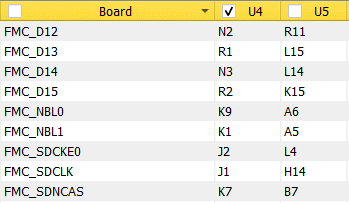

The BoardTrace connection trace shows you the signals on the board which connect to the processor and the names assigned in the vendor configuration tool. It compares names on both sides and sets a matching status. Using rules and user interaction you can still validate matches which have different names on both sides. Sorting this view by severity (problems on top) it is easy to validate the connectivity.
In a multi board system BoardTrace can show how you a processor connects to the other boards in the system.
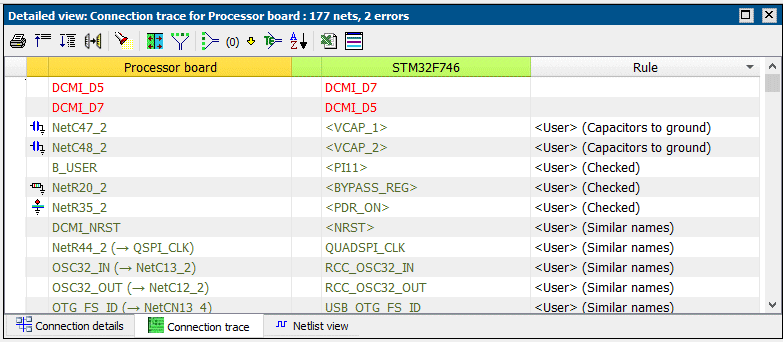
All processor device families from NXP, ST Microelectronics and TI are supported
in BoardTrace.
Which data is extracted from the CSV report file can be modified by the user to
support different processor configuration styles.
Copyright © 2004 - 2025 HDL Works