HDL Works

- Home
- Products
- Sales
- Support
- Company
- HDL Corner
HDL Works

The ‘Project’ menu in the main menu bar is placed before the ‘Options‘ menu.
All filters now have an ‘OK’ and ‘Cancel’ button at the bottom. Clicking outside of the filter will now cancel any changes you made after opening the filter.
Transformations can be set/changed using the context menu of a connection unit in the connection view.
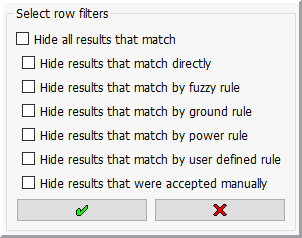
Support has been added to recognize the following components in a netlist:
As there is no standard on how to describe 0-ohm resistors and un-instantiated units BoardTrace allows you to specify how they can be recognized for each board separately: either as a regular expression on the component name or as a property name and property value.
0-ohm resistors are not directly removed from the netlist, but both nets are shown connected in the trace and netlist view.
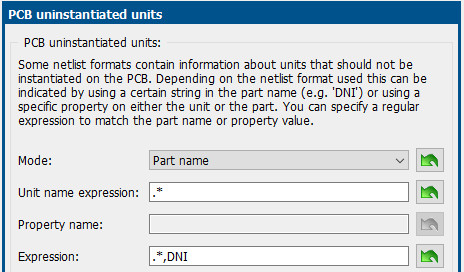
Reduction has been added for:
Reduction is disabled by default and can be enabled for each item individually per board (Board properties dialog) or be configured in the user preferences for new projects.
The following checks have been added:
Some of these messages will be duplicates of the CONN-0024 messages, but for CONN-0025 and CONN-0026 the hot-error navigation will highlight the connected nets in the trace view while CONN-0024 will highlight the connection in the connection view.
A new wiring utility has been created to wire symbols in Cadence Allegro / SystemCapture and Altium Designer.
It is started from the 'Tools >> Wiring' tool menu.
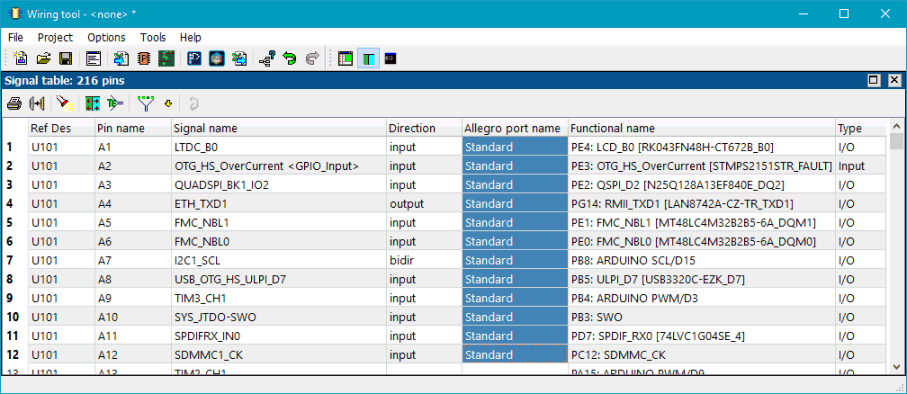
The main advantages of the new wiring tool:
This first release can wire symbols in Cadence Allegro / SystemCapture and Altium Designer.
The CSV data export dialogs received additional options on what kind of file header should be created. The Line separator option allows to to specify the line style ending.
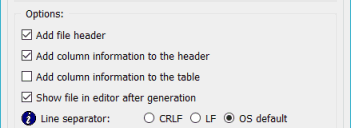
BoardTrace 3.2 can be downloaded from our website using the link below.
 Download
BoardTrace now
Download
BoardTrace now
 BoardTrace
product info
BoardTrace
product info
Copyright © 2004 - 2026 HDL Works