HDL Works

- Home
- Products
- Sales
- Support
- Company
- HDL Corner
HDL Works

The Netlist view shows all signals defined in a netlist in a tabular manner, with the connected pins. The first 3 columns are the circuit type, net name and pins columns. The pins column shows the pins connected to net using the refdes.pin notation. If a net has a lot of connections (as is often the case with power and ground nets) a number is shown. A tooltip is present to show the detailed connection when required. Components can be selected to show in the table view in their own column and when possible the pin labels (functional name) instead of only the pin number are used. Check boxes in the header in combination with sorting and name filtering allow you to concentrate on areas of interest.
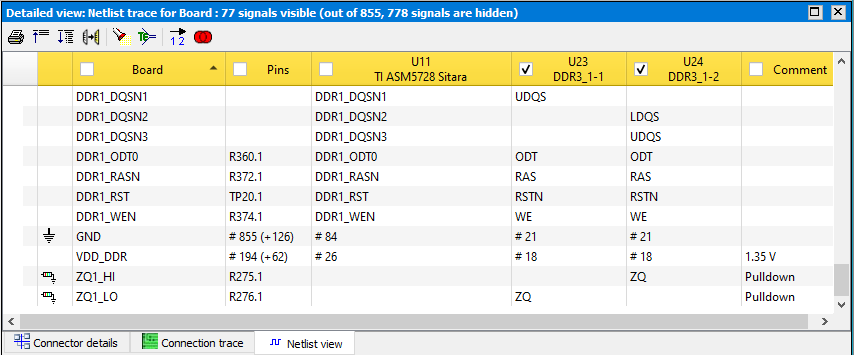
BoardTrace tries to determine the power and ground signals, pull-up and pull down circuits and show that information in front of the signal name. An extended example can be found here on the circuit types page.
You can define a label for each component to clarify its function. Text comment can be added to document design intend.
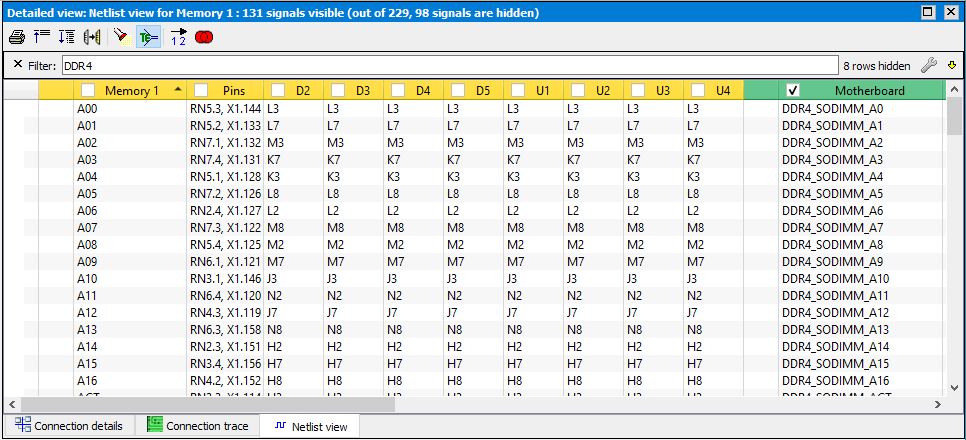
The example above shows a memory board with 8 DDR components connected to the 'Motherboard'. In this BoardTrace netlist view table is easy to see that that signals DDR4_SODIMM_A1 .. DDR4_SODIMM_A16 are connected to the same memory pins, by using sorting and a text filter 'DDR4'.
Copyright © 2004 - 2026 HDL Works